목록예전꺼(2014년이전꺼)/iOS (35)
liebus
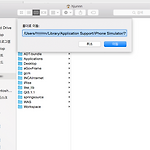 맥 파인더 직접 이동
맥 파인더 직접 이동
말로 표현하기가 쫌 애매 한대요 윈도우의 경우 탐색기에 주소창에 C://test 로 입력후 엔터를 치면 C드라이브의 test 폴더로 직접이동이 가능 합니다. 이렇듣 Mac 에서도 윈도우 탐색기처럼 폴더로 바로 이동 할 수 있습니다. 위의 사진처럼요 방법은 간단합니다. Finder를 실행후 command+shift+g 를 누르시면 위의 화면 처럼 폴더를 직접 입력할수 있는 창이 뜸니다. 이상 맥에서 주소로 파인더 이동하는 방법에대해 알아보았습니다.
- iphone 새로 모드일 경우iPhone Portrait Width: 320px iPhone Portrait Height: 480px Status Bar Height: 20px Nav Bar Height: 44px Tab Bar Height: 49px Keyboard Height: 216px - iphone 가로 모드일 경우 iPhone Landscape Width: 480px iPhone Landscape Height: 320px Status Bar Height: 20px Nav Bar Height: 32px Tab Bar Height: 49px Keyboard Height: 162px - ipad 새로 모드iPad Portrait Width: 768px iPad Portrait Height: 10..
QuartzCore.framework 이 추가 되어 있어야 한다. .h #import .mUITextView객채 생성 후 self.contentTextView.layer.borderWidth = 2.0;self.contentTextView.layer.cornerRadius = 5.0;self.contentTextView.layer.borderColor = [RGB(199, 197, 182) CGColor]; [self.contentTextView setContentInset:UIEdgeInsetsMake(10, 10, 10, 10)]; // 여기가 페딩
